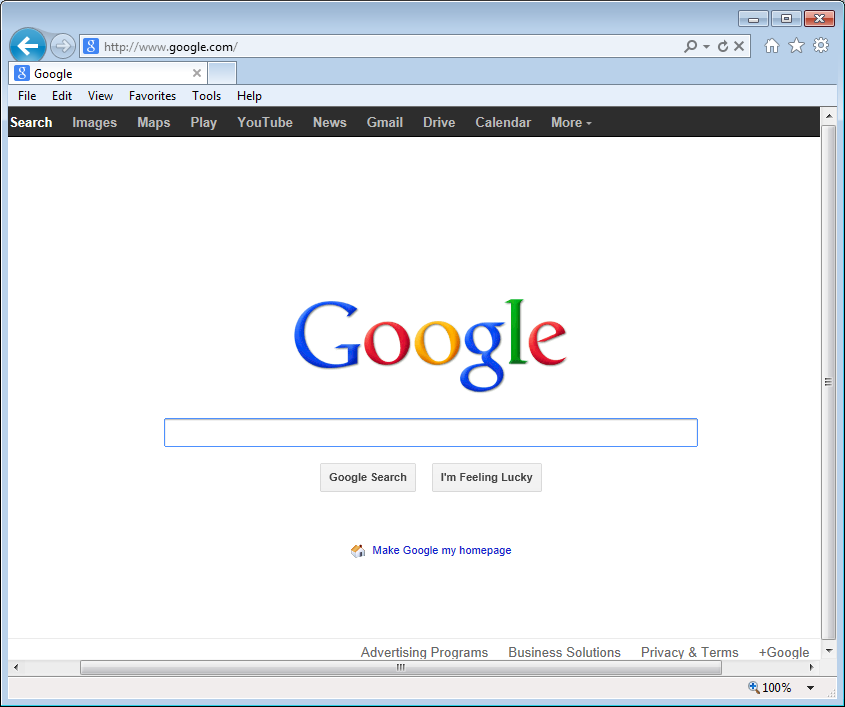
Step 1
Click on the  button at the top right corner of the browser and select
button at the top right corner of the browser and select  .
.Step 2
Click on the  tab at the far right of the tab list.
tab at the far right of the tab list. Step 3
Click on the  button near the bottom of the window to reset Internet Explorer.
button near the bottom of the window to reset Internet Explorer. Step 4
Click on the  button once again to complete the reset (make sure to uncheck the "Delete personal settings" option to preserve home pages and passwords).
button once again to complete the reset (make sure to uncheck the "Delete personal settings" option to preserve home pages and passwords).
If you get a window with an [Ok] button instead, you will need to close all other open windows or reboot your computer and try again.
