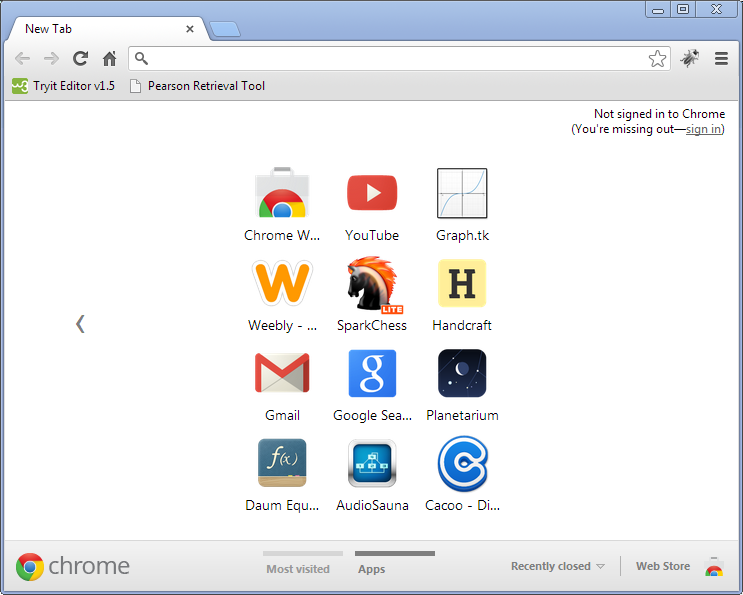
Mouseover the
Step 1
Click on the  button at the top right corner of the browser and select
button at the top right corner of the browser and select  .
.Step 2
Scroll down as far as you can go. Then click on the 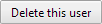 button.
button.Step 3
Confirm you want to remove the current user by clicking on the  button.
button.Step 4
You are ready to sign back into chrome with your Google account information. boxes to see each step!
boxes to see each step!